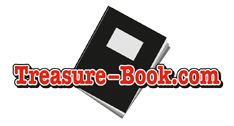Photo Book Essentials – The Importance of Taking Good Pictures

Good Entry Level Camera for Photo Book Pictures
As a photo book printing company and photo product supplier, we see a great number of pictures every day. Some of these are really good, and make for wonderful printed pages in our photo books. However, a large number of pictures could have been a lot better than what they turned out to be if the photographers would have taken a few simple steps before shooting away with their camera.
You Don’t Need an Expensive Camera to Take Great Pictures
Learn How to Use Basic Features and Use These Photography Tips
Of course, expensive cameras are capable of making very good and professional looking images. But do you need to fork over thousands of dollars to be able to make great looking images? The answer is simply two letters: No.
A daily point and shoot camera is actually capable of making great photographs as well. Sure, images made with these handy miniature machines will never be confused with photos taken by a Pro using the latest SLR with very expensive, super high quality lenses, but they still do a great job.
$ 200 to $ 300 will buy you a good quality entry level point and shoot camera made by one of the big name camera manufacturers. You will get 10 to 14 Mega pixels of resolution with these. For the average person, that will be plenty good to produce good quality images.
Photography Tips for Taking Photo Book Ready Pictures
To get printed versions of your digital photographs it is essential that you place the camera in a fairly high resolution mode. Press the MENU button on the camera and look for the icon that represents picture quality. Look in the user guide that came with your camera if you can’t find it so easily. Here are some more great tips for how to take quality pictures.
- Rule of thumb: The fewer pictures fit on your storage card inside the camera, the higher your image resolution will be
- Higher resolution images contain many more pixels
- Images are built up from horizontal and vertical lines. The denser this grid is, the more information, or detail, will be stored and can be used to create great looking printed versions of the images you take
- High resolution images are also required if you want to create large prints
- In high resolution, images remain sharp and show detail after “blowing up” the photographs
- The next thing to know when using a point and shoot camera is the fact that in dark, indoor conditions the flash needs to be engaged
How and When to Use Your Camera’s Flash Feature – Important
Don’t expect miracles of a point and shoot camera’s flash. They don’t work so great. Anything beyond 3 meters (approximately 9 ft) will be dark and won’t show great detail. Put your subjects close together and make sure that the anti-red-eye tool is “on”. You can find this feature in the Flash settings. This shouldn’t be missed as there’s nothing more dreadful to look at than pictures of people with those ugly red eyes.
Speaking of flash use, try to have it engaged all the time, even for outdoor shooting. The big problem we see here all the time is low light conditions in outdoor images. In shaded areas, people underneath an umbrella on a patio; all these dark faces are not necessary at all and can be avoided by simply turning the flash on.
Shoot with the flash on and you will see a 100% improvement in the quality of your pictures. People posing with the sun in the background will all show with dark faces even if the flash isn’t on. The camera will concentrate on the big light source in the background and will not compensate for the faces in the front of the composition. Switch the Flash on, it’s there for a reason.
Your Camera’s Auto Setting is Unreliable – Turn the Flash Feature On
Do not rely on the AUTO setting of your camera. The automatic setting places emphasis on the lightest part of the image and does not fill in any light where it is desperately needed. You can help the situation improve by having the flash “on” at all times. You should keep the flash “on”, specially while shooting images of people or animals.
It will cost a bit more battery power, but have a back up battery on you while you travel and make sure before you leave the house to have both of these fully charged. It will make all the difference in your photo book!
How to Find the Perfect Spot to Take Pictures for Your Photo Book
Before snapping away, always look for a good composition. Have a tree in the foreground, or on the side. Make it look interesting and always look for colour full scenes. Market places with lots of flowers, vegetables and coloured canopies, umbrellas and the like are all good choices.
Proof Your Photos – Delete Ones You Won’t Be Using
Check the camera screen after shooting and decide there and then to keep the photo or to delete it. While you are there, you can always shoot another picture, something which can’t be done when you have returned home.
If you have a roomier budget to buy a camera, you can always look at a model with a better lens. Look for one with an old style view finder and an extra hot-shoe on top. This will allow you to have a more powerful external flash. In this case you have the tools to increase your indoor photo quality. Photography is all about light and the more control you have over light, the better your compositions and final print work will be.
Use Your Images to Make a Stunning Photo Book Today – Very Fun DIY Project
Placing these great quality images inside a Treasure-Book photo book will be the icing on the cake! Just download our free software, choose a cover style, add your images and send us your completed book. Our photo book printing is of the highest quality; we will promptly print and ship your photo book right to your door. Get started and download your free photo book software today!
If you want the best there is then your choice must be Treasure Books in Surrey British Columbia... [Read More]
I just wanted to thank you and your partner for making the most amazing books! The quality is unb... [Read More]
Good evening
I have received my book from you today and I can say with all honesty that th... [Read More]
I want to let you know that I recently received my summer photo book projects and I LOVE, LOVE, L... [Read More]
I've ordered 2 photo books so far and they are amazing!! I have ordered different products on-lin... [Read More]
I received my printed book yesterday. I am very happy with my book made with Creativ... [Read More]
Lethbridge, AB
I have just finished putting together a new album for a family friend. We have been so pleased wi... [Read More]
When I received my photo book today I was amazed with the result. WOW was I impressed! I used Tre... [Read More]
When I'm preparing gift books to be sent by C-level executives, I need to be confident that the f... [Read More]
A heartfelt thank you for todays effort's - you are a such Superstars! THANK YOU SO MUCH!!!! We r... [Read More]
The book came yesterday and I was going to send you an e-mail in the evening, but time got away f... [Read More]
After receipt of the books: I was very pleased with the book. When I showed it to my coworkers th... [Read More]
As a wedding photographer I include digital photobooks in my packages. I was looking for another ... [Read More]
Photos by Cheryl
I just finished a 20 pages book this weekend and submitted the file to your company. I'm really l... [Read More]
I have received the new copy of my book today and once again I wish to thank you very much for yo... [Read More]
I am sending this e-mail to thank you for your quick response to my order.
Although I real... [Read More]
You've just got yourself a new customer! Like I said, this is my first attempt at photobook, I've... [Read More]
You ship to China, you are able to give personalized service, like double-checking my order and u... [Read More]
I was super happy with my first photobook so I decided to order more books from you. Good printin... [Read More]
Pipe & Punty Glassworks
We are very, very pleased with the book, so very impressed. I brought it to the high school where... [Read More]
My volume 1 arrived today and I am impressed! WOW, what a great job! You people are good! I'll be... [Read More]
I just received the ... [Read More]
I had so much fun making my photo book for my husband for our 10 year anniversary. The website’... [Read More]
I really enjoyed using this site! I loved the creativity it allowed and the variety of options fo... [Read More]
My books arrived today, just as you said they would - and they're even better than I imagined! I ... [Read More]
Treasure Book is miles ahead of the competition!
Not only do they provide a superior produ... [Read More]
Just wanted to say thank-you very much for the superb yearbooks your company printed for our scho... [Read More]
Reach for the Stars Montessori
Treasure Books saved me! I did up a retirement photo book for a long-time staff member and sent i... [Read More]
I wish to send my sincere thanks for the excellent job you and your colleagues did on my photo bo... [Read More]
As photographers, one of our big hurdles was finding a product that could effectively relay the q... [Read More]
Latte Productions Photography